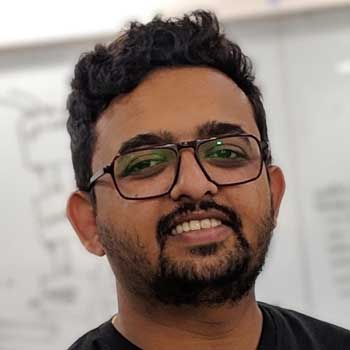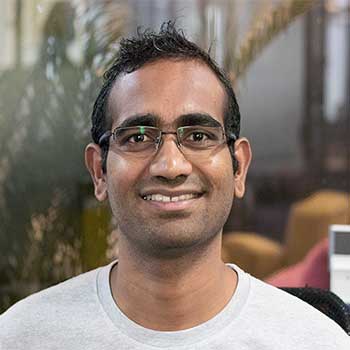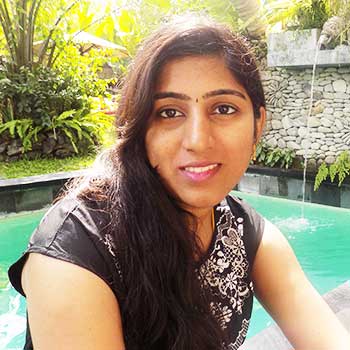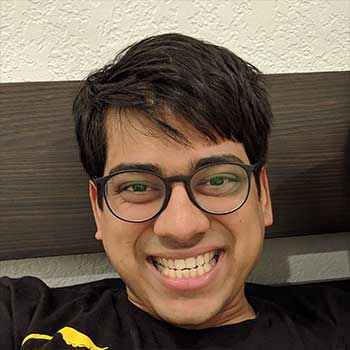Hands-on Workshop on Developing AWSome App - a Serverless Food-delivery Application
Abstract:
Get hands-on experience with AWS and serverless applications in this workshop conducted by experts from
AWS.
In this workshop you'll deploy a simple web application that enables users to request food from the
AWSome Food
website using services like AWS Lambda, Amazon API Gateway, Amazon S3, Amazon DynamoDB, AWS Step
Functions and
Amazon Cognito.
With the knowledge from the workshop, you can build and deploy your own serverless applications using
these services
for common use cases like web applications, analytics, and more.
Format:
Full-day hands-on workshop (yes, do bring your laptops). The timings are as below:
09.30am - 10.00am: Registration cum installation & setup
10.00am - 11.30pm: Session
11.30am - 11.45am: Tea break
11.45am - 01.00pm: Session
01.00pm - 02.00pm: Lunch
02.00pm - 03.30pm: Session
03.30pm - 03.45pm: Tea break
03.45pm - 05.45pm: Session
05.45pm - 06.00pm: Wrap-up / closure
Application – Technical Description:
The application will present users with an HTML & JS based user interface for ordering food items and
indicating the
location where they would like the food to be delivered. The interface on the backend with a RESTful web
service will
submit the request and find and dispatch food to the requester’s location. The application will also
provide
facilities for users to register with the service and log in before ordering food.
The application architecture uses S3 hosts static web resources including HTML, CSS, JavaScript, and image
files which
are loaded in the user's browser. JavaScript executed in the browser sends and receives data from a
backend API built
using Lambda & Step Functions and API Gateway. Amazon Cognito provides user management and authentication
functions to
secure the backend API. Finally, DynamoDB provides a persistence layer where data can be stored by the
API's Lambda
function.
Pre-requisites:
- AWS Account: In order to complete this workshop you'll need an AWS Account with
access to create
AWS IAM, S3, DynamoDB,
Lambda, Step Functions, API Gateway and Cognito resources. All of the resources you will launch as part
of this
workshop
are eligible for the AWS free tier if your account is less than 12 months old. See the AWS Free Tier page for more
details.
- Essential JavaScript, HTML/CSS & Python knowledge: The front-end used JS and HTML/CSS
and the
backend code is written in
Python; hence working knowledge is needed on these languages for this workshop.
Agenda:
Session 1: Getting Started with Serverless Development
-
Essentials of serverless development
-
Introduction to the essential AWS services used in this workshop and how they relate to each other:
AWS Lambda,
Amazon API Gateway, Amazon S3, Amazon DynamoDB, AWS Step Functions and Amazon Cognito.
-
Hands-on: Clone the GitHub repo for the “AWSome Food” application
Session 2: Static Website Hosting
-
How to use S3 for static website hosting
-
Hands-on: Create an S3 bucket, upload content, add a bucket policy to allow public reads, and enable
website
hosting; validate the hosted website
Session 3: User Management
-
How to perform user authentication and registration with Amazon Cognito User Pools
-
Hands-on: Create an Amazon Cognito user pool, add an application client, updating the Config.js file
in your
website
bucket, and validate the implementation.
Session 4: Serverless Service Backend
-
How to use AWS Lambda, Step Functions, and Amazon DynamoDB to build a backend process for handling
requests from
your
web application.
-
Hands-on: Create DynamoDB table, create an IAM role for the lambda and step functions, create
lambdas for
handing
requests; validate implementation
Session 5: RESTful APIs with AWS Lambda and Amazon API Gateway
- How to use API Gateway to expose the created lambda and step functions as a RESTful API.
- Hands-on: Create a new REST API, create a Cognito User Pools Authorizer, create a new resource and
method,
deploy your
API, update the website config; validate the implementation.
Session 6: Putting things together and next steps
- How to test the implementation & perform load testing
- How to monitor the application, logging, debugging, etc
- Wrap-up and key takeaways